VuePoints: Adaptive Planning
Tips For Navigating Workday’s Community
Workday’s Community – an interactive space designed for collaboration, networking, and learning – can be a great resource for your Workday-related questions, but it can also be intimidating to navigate and difficult to find what you are looking for – at first. Here are a few tips and tricks for navigating Community that may help…
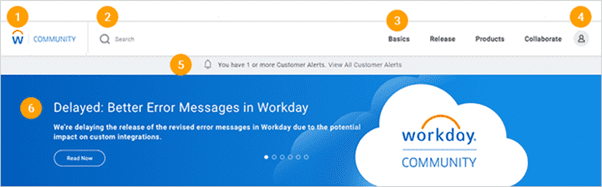
Workday’s Community – an interactive space designed for collaboration, networking, and learning – can be a great resource for your Workday-related questions, but it can also be intimidating to navigate and difficult to find what you are looking for – at first.
Here are a few tips and tricks for navigating Community that may help newer Workday members, as well as reminders for the veterans.
1. Community logo – From any page, click to return to the home page.
2. Search – Do you have a question or are you getting an error when loading an Enterprise Interface Builder (EIB)? Try typing (or copying and pasting) it into the search field. If you cannot remember how to get to the Knowledge Sharing Sessions (KSS) calls for an area, just type in the area and “KSS” and you should see what you are looking for.
3. Menu – An at-a-glance list of the resources available:
- “Basics” covers how to use the Community, help deploying Workday, training, support, professional services, and Frequently Asked Questions.
- “Release” contains everything you need to know about the current and upcoming release. It is a great place to find resources specific to both releases and service updates, as well as view the “Scheduled Maintenance” calendar and find the COVID-19 resource center that Workday has provided.
- “Products” provides access to Workday features and functionality documentation, including the “Administrator Guide,” integrations, and strategy roadmaps.
- “Collaborate” helps you to connect and engage with other members by reviewing what other users are posting about in specific areas or you can post your own questions.
4. Profile – Here, you can customize your profile and notification settings, as well as bookmark specific posts, pages, or “Administrator’s Guide” sections to make them easier to reference again later.
5. Customer Alerts – Find Workday notifications for time-sensitive, highly impactful, or widespread defects or changes.
6. Marquee – Frequently features new blog posts and information about upcoming webinars, and typically a post or two specific to the release windows.
7. The home page also provides access to Product Information Pages (including news and training) and tools to Collaborate and Learn about Workday. You can also find a calendar of Upcoming Events and your Workday data center’s Production Status. (Your Data Center is listed under your user group in Community. From Community, navigate to “Collaborate > User Groups > My Groups” and then select your company’s private group where you will see the location of each of your company’s tenants.)
Related Articles
Human Capital Management
Kickstart Your DEI Strategy with Data & Analytics Solutions – Enabled by Workday’s VIBE Solutions
October 31, 2022
Adaptive Planning
Deploying Workday: Internal And External Financial Reporting Needs
October 8, 2022
Human Capital Management
Deploying Workday: A Seamless Process, From Candidate To Employee
May 18, 2022
